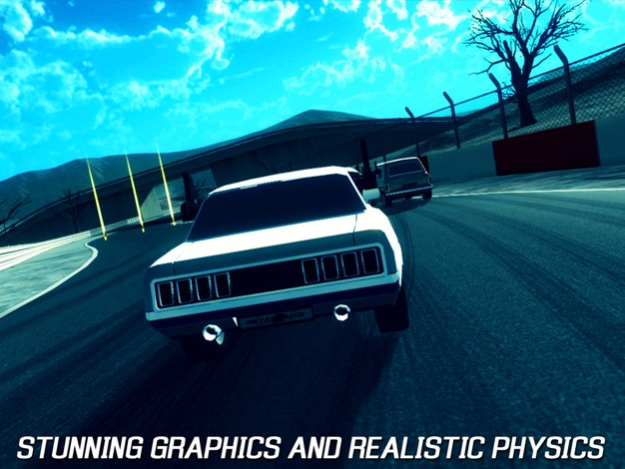Metal Racer 1.2.3
Continue to app
Free Version
Publisher Description
**** Largest tough racing game on earth ****
A new racing game has been released on iOS, which will satisfy your running instinct and combat instinct together.
- A number of vehicles and weapons
We are prepared with over 20 high-performance vehicles, over 40 installable weapons, and utilities, which are prepared. Each vehicle has a different feature and you should choose a vehicle according to your strategy. You should raise the performance of a vehicle through the upgrade and be powerfully armed with various weapons to defeat enemies and win victory.
- Various tracks that reject the tedious play
Different strategies are needed following the condition of the track to win the victory. Choose the advantageous vehicle and be armed with proper weapons before starting the race.
- Various game modes and missions
We provide the combat mode of destroying enemies while running, speed mode of running without weapons, and elimination mode, the mission of destroying certain enemy, and the mission of obtaining the item first for various plays.
- Best combat racing experience
We provide the vivid weapon shooting, explosion effect, and driving experience using the outstanding physical engine. Receive the checker avoiding the attack of enemies who use various vehicles and powerful weapons.
Dec 9, 2015
Version 1.2.3
This app has been updated by Apple to display the Apple Watch app icon.
Bug fixes.
About Metal Racer
Metal Racer is a free app for iOS published in the Action list of apps, part of Games & Entertainment.
The company that develops Metal Racer is Goorusoft. The latest version released by its developer is 1.2.3.
To install Metal Racer on your iOS device, just click the green Continue To App button above to start the installation process. The app is listed on our website since 2015-12-09 and was downloaded 4 times. We have already checked if the download link is safe, however for your own protection we recommend that you scan the downloaded app with your antivirus. Your antivirus may detect the Metal Racer as malware if the download link is broken.
How to install Metal Racer on your iOS device:
- Click on the Continue To App button on our website. This will redirect you to the App Store.
- Once the Metal Racer is shown in the iTunes listing of your iOS device, you can start its download and installation. Tap on the GET button to the right of the app to start downloading it.
- If you are not logged-in the iOS appstore app, you'll be prompted for your your Apple ID and/or password.
- After Metal Racer is downloaded, you'll see an INSTALL button to the right. Tap on it to start the actual installation of the iOS app.
- Once installation is finished you can tap on the OPEN button to start it. Its icon will also be added to your device home screen.